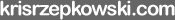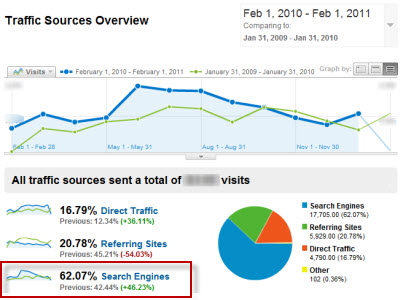Building a Company Website from Scratch
Completed: October 2013
Your website is the digital face of your business, making a positive impression is key. But how do you go about building a website from scratch while ensuring cybersecurity? Here’s a guide to help you navigate this essential task.
1. Define Your Purpose: The first step is understanding what you want your website to achieve. Are you providing information, selling products, offering services, or a combination of these? Knowing your website’s primary purpose is the foundation for its design and content.
2. Choose a Domain Name: Your domain name is your online address. It should reflect your brand and be easy to remember. Ensure it’s unique and available. You can register your domain through various domain registrars.
3. Select a Hosting Provider: Hosting is where your website’s files are stored and made accessible on the internet. Choose a reputable hosting provider that suits your needs in terms of storage, bandwidth, and security.
4. Design Your Website: Design is crucial. You can use a website builder like WordPress, Squarespace, or hire a web developer to create a custom site. Ensure your design is user-friendly, visually appealing, and responsive on all devices.
5. Content Creation: Develop content that speaks to your audience. Include engaging copy, high-quality images, and relevant videos. Your content should inform, entertain, and guide visitors.
6. SEO Optimization: Optimize your website for search engines. Use relevant keywords, meta tags, and create quality content. Good SEO practices increase your website’s visibility on search engines. Additionally, follow cybersecurity best practices to protect sensitive data and customer information.
7. Testing and Launch: Before launching your website, thoroughly test it. Check for broken links, compatibility issues, and overall functionality. Make necessary adjustments and ensure everything works seamlessly. Prioritize security testing to identify and address vulnerabilities. You should also invest in cybersecurity measures to avoid spam and malware.
8. Ongoing Maintenance: Your website is a dynamic entity. Regularly update content, security measures, and features. Pay attention to user feedback and adapt accordingly. Keep your cybersecurity measures up to date to guard against emerging threats. Software like Privacera can help level up your cybersecurity
9. Promotion: Share your website through social media, email marketing, and other promotional channels. This step is vital to drive traffic to your site. Also, promote your commitment to cybersecurity to build trust with your audience.
Building a website from scratch is a rewarding endeavor. It’s your digital storefront, open 24/7 to the world. By following these steps and integrating robust cybersecurity measures, you can create an engaging and effective online presence that bolsters your company’s success while safeguarding sensitive information from potential cyber threats.