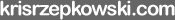Online Powerpoint Presentation Builder
Completed: August 2002
Challenge
Recruitment presentations by Fortune 500 companies are often delivered in front of large open-house audiences. Recruiting teams put together custom PowerPoint presentations on the businesses they are recruiting for, many times with outdated information and inconsistent branding. We wanted to help our clients maintain a consistent and professional employer brand in front of these important audiences.
Strategy
We designed and built a web based PowerPoint Presentation Builder from the ground up with a very ambitious feature set. The idea was to provide a single place for recruiters to access pre-approved presentations, build new presentations from collections of PowerPoint slides and media files, and provide a best practice knowledge sharing community to help recruiters put their best foot forward when presenting. My role was information architect and web designer on a small team of programmers who overcame many technical hurdles. The site allowed for:
- A searchable database of completed presentations and individual PowerPoint slides classified with metadata like audience type, presentation length, and topic
- An automated builder that could recombine user-selected slides into a new presentation within the web interface
- User profiles that tied assets in the system back to individuals, including ‘favorites lists’ for storage of frequently used presentations
- FAQ’s and articles on how to use the system and public speaking skills
The intent of the platform was for it to become a product that TMP could sell via an ASP model to a variety of clients that shared these challenges.
Results
A major recruitment client purchased and embraced the system, giving it high marks for streamlining their presentation delivery. Within a year Microsoft’s own technology (Sharepoint) advanced beyond the system’s capabilities, slowing demand for the product.